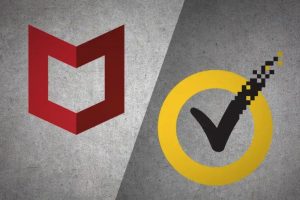If you still have Windows 10, by now you should see in Windows Updates that you can enrol for Windows Security updates for another 12 months.
If you click on “Enroll now” and then click on “next” you will get three options
** If you are already using OneDrive or signing into the PC with a Microsoft account you can safely choose option 1 and stop reading this email **
If the second option is not available because you do not have enough points, and you do not want to pay for the extension, you can choose the first option. However, this may change the way your PC behaves and have some effect on the way you do things.
We can show you how to select option 1 and then reverse the changes so that there will be no effect on your PC, and you will be able to get Windows 10 security updates for free for another 12 months.
Note: We will need to remote into your PC to do this, and there will be a small fee.